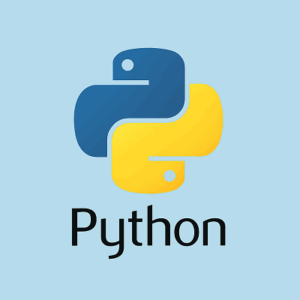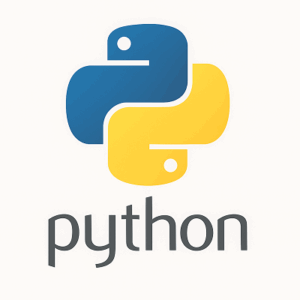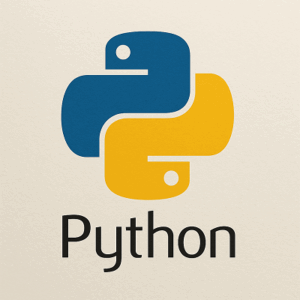PythonのPandasを使った「列単位での計算」は、データ分析・前処理の中でも非常に重要で頻繁に行われる操作の1つです。
ここでは以下の観点から体系的に詳しく説明していきます。
目次
基本:列を使った四則演算
Pandasでは、DataFrameの列(Series)をベクトル演算のように扱うことができ、次のように計算できます。
import pandas as pd
df = pd.DataFrame({
'price': [100, 200, 300],
'quantity': [1, 3, 2]
})
# 合計金額の列を追加
df['total'] = df['price'] * df['quantity']
print(df)
特徴
- 演算は「各行」ごとに自動で適用される
- ブロードキャスト(同じ長さのSeriesや定数)に対応している
列と定数の演算
# 定数との演算(10%割引後の価格)
df['discount_price'] = df['price'] * 0.9
print(df[['price', 'discount_price']])
→ 各要素に0.9を掛けた値が返る(10%オフの計算)。
複数列の条件を使った論理演算
# 条件判定:数量が2以上かつ価格が150より大きいか
df['is_bulk'] = (df['quantity'] >= 2) & (df['price'] > 150)
print(df[['quantity', 'price', 'is_bulk']])
ポイント
&,|,~は bit演算子(かつ、または、否定)を使うand,orはPythonのスカラー用なので使えません(エラーになります)
列の加算・減算・除算の具体例
# 平均価格(合計 ÷ 数量)
df['average'] = df['total'] / df['quantity']
# 値引き処理
df['discount'] = df['price'] - 20
print(df[['total', 'average', 'discount']])
列の計算と関数の組み合わせ(apply)
列の要素ごとに独自の関数を適用したい場合。
# 独自関数を定義して使う
def custom_price(price):
if price > 250:
return price * 0.8
else:
return price * 0.95
df['special_price'] = df['price'].apply(custom_price)
print(df[['price', 'special_price']])
またはラムダ関数でも可能。
# 消費税を加えた税込価格
df['tax_included'] = df['price'].apply(lambda x: x * 1.1)
print(df[['price', 'tax_included']])
複数列にまたがる行単位の関数適用(axis=1)
def calc_total(row):
return row['price'] * row['quantity']
df['calc_total'] = df.apply(calc_total, axis=1)
axis=1 にすることで「行単位」で処理される。
統計量を使った列の変換(正規化や標準化)
例えば、Zスコア(平均0、標準偏差1のスケール)を作るには
# 平均0、標準偏差1に変換(正規化)
df['price_zscore'] = (df['price'] - df['price'].mean()) / df['price'].std()
print(df[['price', 'price_zscore']])
列の文字列処理(strアクセス)
df_str = pd.DataFrame({'name': ['Alice', 'Bob', 'Charlie']})
# 大文字変換と文字数カウント
df_str['upper_name'] = df_str['name'].str.upper()
df_str['name_length'] = df_str['name'].str.len()
print(df_str)
列の日時処理(dtアクセス)
df_date = pd.DataFrame({
'date': pd.to_datetime(['2025-07-01', '2025-07-15', '2025-07-24'])
})
# 曜日を抽出
df_date['day_of_week'] = df_date['date'].dt.day_name()
print(df_date)
NumPyと組み合わせた高速な列計算
import numpy as np
# 対数を取る
df['log_price'] = np.log(df['price'])
print(df[['price', 'log_price']])
NumPyはPandasの中で裏側のエンジンとして動いており、np.sqrt, np.exp, np.power などの関数もそのまま使用できます。
列の更新・削除・並べ替え
# 値の更新
df['price'] = df['price'] * 1.2
# 列の削除
df.drop(columns=['total'], inplace=True)
# 列の並べ替え(任意順)
df = df[['price', 'quantity', 'discount_price', 'tax_included', 'log_price']]
print(df)
よくあるエラーとその対処法
| エラー内容 | 原因 | 解決策 |
|---|---|---|
ValueError: operands could not be broadcast together | 列の長さが違う | 両列が同じ長さか確認 |
TypeError: cannot compare a Series and int | &, ` | とand, or` を混同 |
SettingWithCopyWarning | チェーン代入などで予期せぬ動作 | .loc を使って明示的に代入する |
まとめ
| 操作 | 方法 | 使用例 |
|---|---|---|
| 列と列の演算 | df['A'] + df['B'] | 四則演算、比率など |
| 列と定数の演算 | df['A'] * 1.08 | 税込み、割引など |
| 論理演算 | (df['A'] > 100) & (df['B'] < 50) | 条件判定 |
| 関数適用 | apply(lambda x: ...) | カスタム計算 |
| 行単位の関数 | apply(func, axis=1) | price × quantity など |
| 統計処理 | .mean(), .std() | 正規化、Zスコアなど |
以上、PythonのPandasの列単位での計算についてでした。
最後までお読みいただき、ありがとうございました。